The speed of your website is one of the most critical factors for its success. Slow websites not only drive visitors away but also harm your search engine ranking. In this article, we will explore the most effective ways to improve your website’s speed and ensure a fast and smooth user experience.
- Image OptimizationCommon Issue: Large and unoptimized images are a major cause of slow website loading times.How to Improve: Use tools like TinyPNG or ImageOptim to compress image sizes without compromising quality. Consider saving images in advanced formats like WebP, which reduces the file size while maintaining high quality.
- Use a CDN (Content Delivery Network)Common Issue: Website loading is slow for users located far from your server.How to Improve: Using a CDN like Cloudflare or Akamai distributes your website’s content across servers around the globe, allowing faster loading for users anywhere. This reduces load times and enhances user experience.
- Minimize CodeCommon Issue: Large, fragmented HTML, CSS, and JavaScript files slow down your website.How to Improve: Use tools like UglifyJS and CSSNano to minify your JavaScript and CSS files. This process removes unnecessary spaces and details from the code, reducing its size and improving load times.
- Enable CompressionCommon Issue: Sending large files without compression increases load times.How to Improve: Enable GZIP compression on your server. GZIP reduces the size of the files sent to the browser, significantly decreasing website loading time.
- Database OptimizationCommon Issue: Large and unoptimized databases slow down your website’s performance.How to Improve: Use tools like phpMyAdmin to clean and optimize your database. Deleting unnecessary data, optimizing tables, and applying indexes can improve your website’s performance.
- Use CachingCommon Issue: Reloading the website every time a user visits slows it down.How to Improve: Use caching plugins like W3 Total Cache or WP Super Cache for WordPress. Caching stores versions of your pages, allowing faster loading on repeat visits.
- Choose a Quality Hosting ProviderCommon Issue: Cheap and unreliable hosting providers slow down your website.How to Improve: Invest in a quality hosting provider with fast servers and excellent technical support. Providers like SiteGround or Bluehost are known for strong performance and fast load times.
- Reduce Server RequestsCommon Issue: A large number of server requests slow down your website.How to Improve: Use HTTP/2, which can handle multiple requests simultaneously, reducing load time. Additionally, limit the number of plugins and add-ons on your website to only what’s necessary.
- Lazy LoadingCommon Issue: Loading all images and content at once causes your website to be slow.How to Improve: Use lazy loading to load images and content only when they reach the user’s scroll area. Plugins like Lazy Load by WP Rocket for WordPress make it easy to implement this technique.
- Regular Testing and Ongoing Improvements
Common Issue: Websites that aren’t maintained and regularly updated often suffer from performance issues.
How to Improve: Perform regular tests using tools like Google PageSpeed Insights and GTmetrix to identify performance issues and apply recommended improvements. Ongoing maintenance and regular updates of content, code, and plugins ensure optimal performance.
Conclusion
Your website’s speed is a critical factor in its success. Investing in optimization and improving your website’s speed will enhance the user experience, increase traffic, and improve search engine ranking. Implement the changes and recommendations in this article to ensure your website is fast and efficient.